For the Toast POS devices in your restaurant to record orders and display them for fulfillment effectively, you can configure each device individually with the Device Setup option.
To configure a device you must have at least one of these "mode" access permissions.
-
1.1 Table Service Mode
-
1.2 Quick Order Mode
-
1.3 Kitchen Display System Mode
-
1.4 Payment Terminal Mode
-
1.5 Pending Orders Mode / Orders Hub Mode
-
2.1 Delivery Mode
-
On the device, select the Toast logo in the top corner until the Toast POS home screen appears.
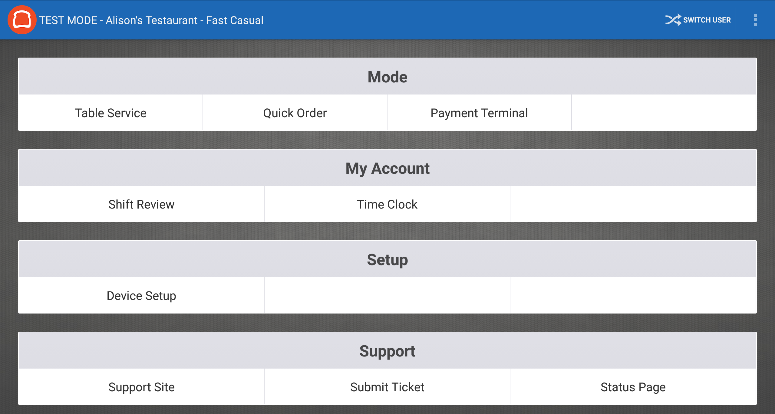
This screen presents sections for the different types of functions and configuration activities that you can complete on the device.
Your complete set of assigned access permissions determines the options that appear on the Toast POS home screen.
-
Navigate to the Setup section, and select Device Setup. A list of the configuration options that you can set for this device, and their current settings, appears.
Your assigned access permissions determine the set of device setup options that appear. For more information, see Permissions for accessing device setup options.
-
To change a setting, select the setting name then make your selections on the screen or screens that follow.