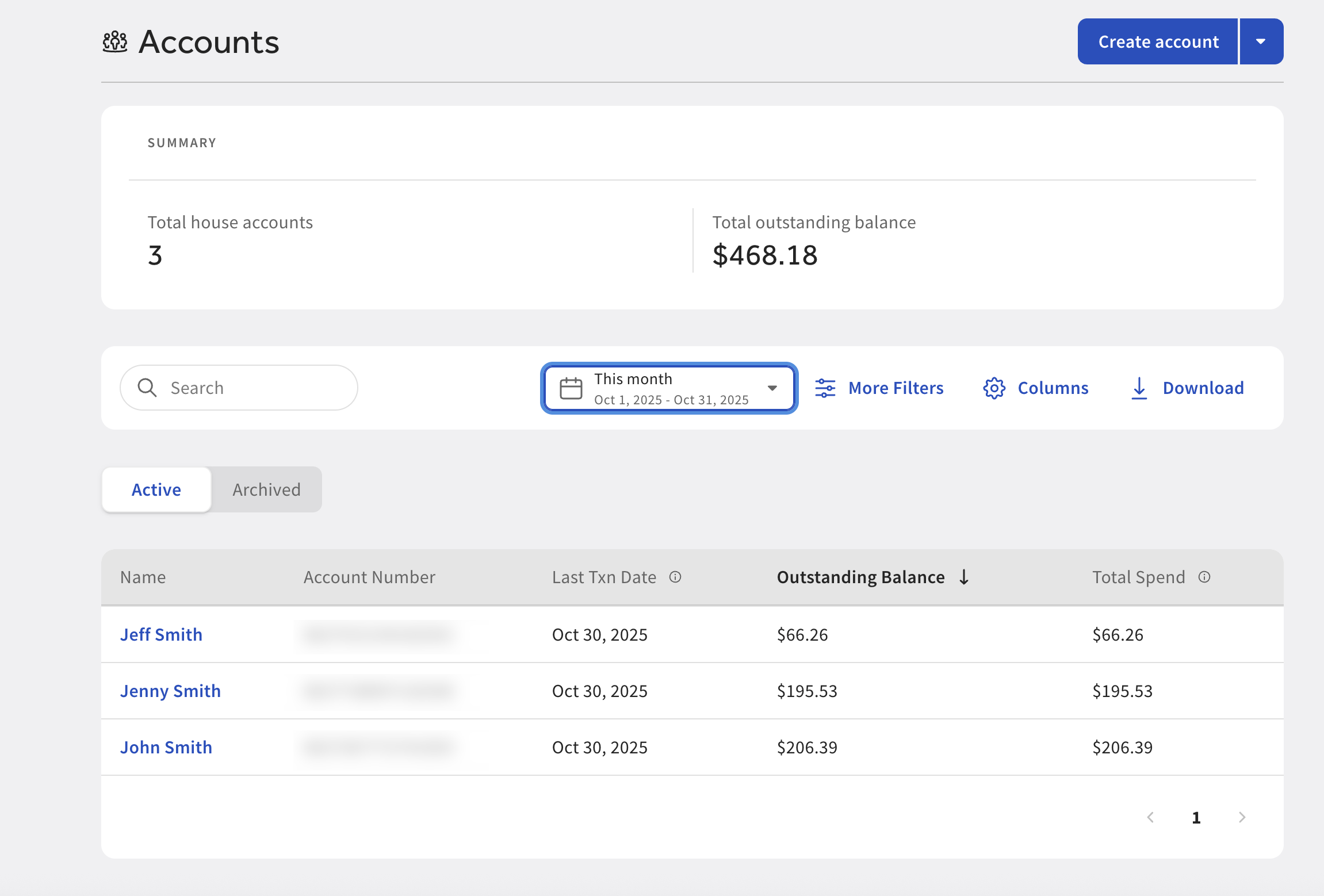You can view your active and archived house accounts in Toast Web. Go to Payments > Payment methods > House accounts to open the Accounts page. On the Accounts page, you can view the following information:
-
Total number of house accounts
-
Total outstanding balance of house accounts
-
List of active and archived house accounts
On the Accounts page, you can complete the following actions:
-
Choose to create either a single or multiple house accounts
-
Search for a house account by name or account number
-
Use the date picker to search for active house accounts with transactions created within a time range
Note
If a time range is selected, this populates the Total Spend column. The total spend is the total amount charged to a house account and the total amount invoiced to the account. For more information, see Paying for orders with a house account.
-
Filter house accounts by outstanding balance or last transaction date
-
Show and hide various table column options
-
Download house accounts table details