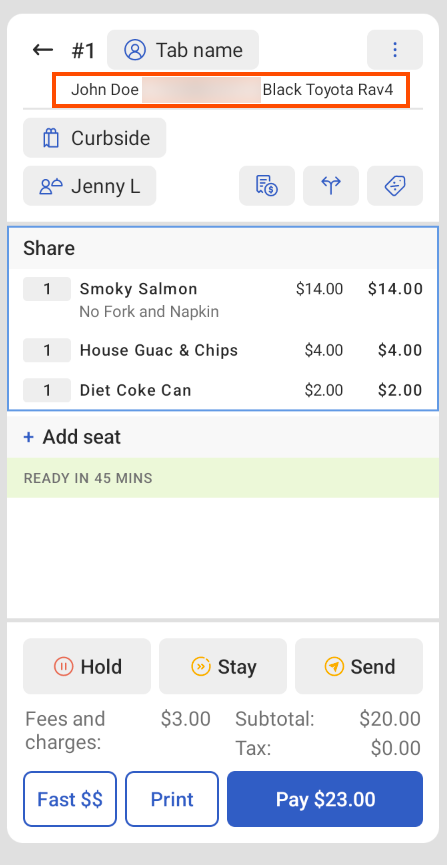Some of the required order details are based on the selected dining option.
A dining option describes a customizable workflow for an order.
Restaurants define their dining options. The selected dining option affects
the required values in the Order and Check
objects.
In each order, the diningOption object specifies the GUID
of the dining option to use. For example:
"diningOption": {
"guid": "18855a26-40d4-4a8f-b484-c6af211dd597",
"entityType": "DiningOption"
},You use the configuration API to retrieve the available dining option GUIDs.
The restaurant defines the available dining options. For more information about dining options and how to configure them, see Dining options in the Platform Guide.
Each dining option includes a behavior field that
indicates the type of dining option.
The available dining behaviors are:
DINE_IN-
Used for dining options where the guest orders and remains at the restaurant.
For dine-in orders, you can provide table and server values.
TAKE_OUT-
Used for dining options where the guest picks up the order from the restaurant.
Orders with takeout dining options must provide
customerinformation.A takeout option can have
curbsideset totrue, which indicates it is a curbside pickup option. Curbside pickup orders should also providecurbsidePickupInfo.Note that in Toast Web, the dining option configuration lists takeout and curbside as separate options for the dining behavior.
DELIVERY-
Used for dining options where the order is delivered to the guest.
Orders with delivery dining options must provide
customeranddeliveryInfoinformation.
Restaurants can configure multiple dining options for a given behavior. For example, they can have different delivery options to help to differentiate between orders that are delivered by the restaurant and orders that are delivered by a service.
When you create an order, the diningOption value must
specify the GUID of the dining option to use for the order.
To get a list of the available dining options for a restaurant, send a
GET request to the /diningOptions
endpoint of the configuration API. For more information, see Get
dining options in the API reference.
Here is an example of the request results:
{
"guid": "18855a26-40d4-4a8f-b484-c6af211dd597",
"entityType": "DiningOption",
"externalId": null,
"name": "Curbside pickup",
"curbside": true,
"behavior": "TAKE_OUT"
},
{
"guid": "7c6843f3-db7d-4096-bdd2-4eefd99b900f",
"entityType": "DiningOption",
"externalId": null,
"name": "Takeout",
"curbside": false,
"behavior": "TAKE_OUT"
},
{
"guid": "23fc2559-fc37-46ce-a963-cc5fdb88af0c",
"entityType": "DiningOption",
"externalId": null,
"name": "Dine-in",
"curbside": false,
"behavior": "DINE_IN"
},
{
"guid": "b1b10604-a8f9-4a21-ae86-7db974ee9dbf",
"entityType": "DiningOption",
"externalId": null,
"name": "Delivery",
"curbside": false,
"behavior": "DELIVERY"
}A dine-in order uses a dining option where behavior is
DINE_IN. For a dine-in order, in addition to the menu item
selections, you can provide information about the table and server.
You can create a dine-in order at a specific restaurant table.
When you create an order for a specific table, you can also provide
customer information for the check that is associated with the order. For
example, to reserve a table for a guest, a reservation service might
POST a scheduled order that specifies the restaurant table
and guest information but does not specify any menu item
selections.
To specify the table for an order, provide a Table
object that specifies the Toast platform GUID of the table. For
example:
"table": {
"guid": "170b5f39-060e-45c3-89f0-4907c16ab12c",1
"entityType": "Table"
},To retrieve the GUIDs of the available tables, send a
GET request to the /tables endpoint of the
configuration API. For more information, see Get
tables in the API reference.
When you use the orders API to create an order at a restaurant table, that order is available from a Toast POS device in the table layout and open orders displays. The behavior of the table layout screen depends on whether the table has an existing open order.
-
If the table does not have an existing order, selecting the table opens the order that you created in the orders API.
-
If the table does have an existing order, then the order you created in the orders API is not visible at the table until the previous order is closed.
You can specify the restaurant employee who is responsible for the order.
To specify the restaurant employee, provide a server
object that specifies the Toast platform GUID of the employee. For
example:
"server": {
"guid": "dc9b7cd6-4389-4a6d-83c3-2fde7f033567",
"entityType": "RestaurantUser"
},The employee must be an active employee at the current restaurant location. The orders API does not prevent you from specifying a deleted employee.
To retrieve information about restaurant employees, send a
GET request to the /employees endpoint of the
labor API. For more information, see Get
employees in the API reference.
The following example shows the message body for a POST
request to the /orders endpoint to create a dine-in order at
a restaurant table.
{
"entityType": "Order",
"table": {
"guid": "170b5f39-060e-45c3-89f0-4907c16ab12c", "entityType": "Table"
},
"server": {
"guid": "dc9b7cd6-4389-4a6d-83c3-2fde7f033567",
"entityType": "Table"
},
"server": {
"guid": "dc9b7cd6-4389-4a6d-83c3-2fde7f033567", "entityType": "RestaurantUser"
},
"diningOption": {
"guid": "18855a26-40d4-4a8f-b484-c6af211dd597",
"entityType": "RestaurantUser"
},
"diningOption": {
"guid": "18855a26-40d4-4a8f-b484-c6af211dd597", "entityType": "DiningOption"
},
"revenueCenter": {
"guid": "908f0483-ac03-4c9a-a5a4-43c37786e237",
"entityType": "DiningOption"
},
"revenueCenter": {
"guid": "908f0483-ac03-4c9a-a5a4-43c37786e237", "entityType": "RevenueCenter"
},
"checks": [
{
"entityType": "RevenueCenter"
},
"checks": [
{ "entityType": "Check",
"customer": {
"entityType": "Customer",
"firstName": "Severe",
"lastName": "Thibault",
"phone": "555-555-5555",
"email": "severe@example.com"
"entityType": "Check",
"customer": {
"entityType": "Customer",
"firstName": "Severe",
"lastName": "Thibault",
"phone": "555-555-5555",
"email": "severe@example.com" }
}
]
}
}
}
]
}|
The |
|
|
The |
|
|
To create an order at a table, the behavior of the selected
dining option must be |
|
|
You can specify the revenue center associated with the order. Specifying a revenue center is optional. |
|
|
You must include a |
|
|
In a |
A takeout order uses a dining option where behavior is
TAKE_OUT.
For takeout orders, in addition to the menu item selections, you provide information about the guest who will pick up the order.
For a takeout order, the Check object must include a
customer object that contains name and contact information
for the guest.
In the customer object, the firstName,
lastName, phone, and email fields
are required.
The following example shows the message body for a POST
request to the /orders endpoint to create a takeout
order.
{
"entityType": "Order",
"diningOption": {
"guid": "18855a26-40d4-4a8f-b484-c6af211dd597", "entityType": "DiningOption"
},
"checks": [
{
"entityType": "Check",
"selections": [
"entityType": "DiningOption"
},
"checks": [
{
"entityType": "Check",
"selections": [ {
"entityType": "MenuItemSelection",
"itemGroup": {
"guid": "75cd1156-c33a-4842-9cbd-717aebbf069e",
"entityType": "MenuGroup"
},
"item": {
"entityType": "MenuItem",
"guid": "2478cec3-bca2-4956-a3aa-eda571d5518a"
},
"quantity": 1,
"modifiers": []
}
],
"customer": {
{
"entityType": "MenuItemSelection",
"itemGroup": {
"guid": "75cd1156-c33a-4842-9cbd-717aebbf069e",
"entityType": "MenuGroup"
},
"item": {
"entityType": "MenuItem",
"guid": "2478cec3-bca2-4956-a3aa-eda571d5518a"
},
"quantity": 1,
"modifiers": []
}
],
"customer": { "entityType": "Customer",
"firstName": "Jack",
"lastName": "Jones",
"phone": "333-555-5555",
"email": "jack@example.com"
"entityType": "Customer",
"firstName": "Jack",
"lastName": "Jones",
"phone": "333-555-5555",
"email": "jack@example.com" }
}
]
}
}
}
]
}|
The GUID of the dining option for the order. The dining option
must have a |
|
|
The |
|
|
The |
|
|
In a |
The following example shows the response from the
/orders endpoint for a takeout order.
{
"guid": "df8cd211-c5c9-4fe4-b56b-fa0db87eb80b", "entityType": "Order",
"externalId": null,
"revenueCenter": null,
"server": null,
"deliveryInfo": null,
"serviceArea": null,
"numberOfGuests": 1,
"diningOption": {
"guid": "18855a26-40d4-4a8f-b484-c6af211dd597",
"entityType": "DiningOption",
"externalId": null
},
"source": "API",
"voidDate": null,
"openedDate": "2017-10-04T13:54:00.969+0000",
"duration": null,
"businessDate": 20171004,
"voidBusinessDate": null,
"checks": [
{
"guid": "602d2cec-eb97-4be0-948f-4a38f614c1f1",
"entityType": "Check",
"externalId": null,
"displayNumber": "51",
"amount": 9.99,
"tabName": null,
"taxExempt": false,
"payments": [],
"entityType": "Order",
"externalId": null,
"revenueCenter": null,
"server": null,
"deliveryInfo": null,
"serviceArea": null,
"numberOfGuests": 1,
"diningOption": {
"guid": "18855a26-40d4-4a8f-b484-c6af211dd597",
"entityType": "DiningOption",
"externalId": null
},
"source": "API",
"voidDate": null,
"openedDate": "2017-10-04T13:54:00.969+0000",
"duration": null,
"businessDate": 20171004,
"voidBusinessDate": null,
"checks": [
{
"guid": "602d2cec-eb97-4be0-948f-4a38f614c1f1",
"entityType": "Check",
"externalId": null,
"displayNumber": "51",
"amount": 9.99,
"tabName": null,
"taxExempt": false,
"payments": [], "appliedDiscounts": [],
"voidDate": null,
"openedDate": "2017-10-04T13:54:00.970+0000",
"totalAmount": 10.69,
"appliedDiscounts": [],
"voidDate": null,
"openedDate": "2017-10-04T13:54:00.970+0000",
"totalAmount": 10.69, "selections": [
{
"guid": "13ae0536-bff4-4d24-a13a-722508a2556a",
"entityType": "MenuItemSelection",
"externalId": null,
"itemGroup": {
"guid": "75cd1156-c33a-4842-9cbd-717aebbf069e",
"entityType": "MenuGroup",
"externalId": null
},
"deferred": false,
"item": {
"guid": "2478cec3-bca2-4956-a3aa-eda571d5518a",
"entityType": "MenuItem",
"externalId": null
},
"quantity": 1,
"preDiscountPrice": 9.99,
"voidReason": null,
"optionGroup": null,
"displayName": "Egg Sandwich",
"appliedDiscounts": [],
"tax": 0.7,
"modifiers": [],
"voidDate": null,
"fulfillmentStatus": "NEW",
"salesCategory": null,
"selectionType": "NONE",
"voidBusinessDate": null,
"createdDate": "2017-10-04T13:54:00.997+0000",
"preModifier": null,
"price": 9.99,
"modifiedDate": "2017-10-04T13:54:00.997+0000",
"voided": false,
"appliedTaxes": [
{
"entityType": "AppliedTaxRate",
"taxRate": {
"guid": "92c6c470-74bb-4f84-b31f-2c144b70a285",
"entityType": "TaxRate"
},
"name": "Local Tax",
"rate": 0.0075,
"taxAmount": 0.075,
"type": "PERCENT"
},
{
"entityType": "AppliedTaxRate",
"taxRate": {
"guid": "d5b88c05-1348-42ef-b1d3-577a83d70a80",
"entityType": "TaxRate"
},
"name": "State Tax",
"rate": 0.0625,
"taxAmount": 0.625,
"type": "PERCENT"
}
]
}
],
"voidBusinessDate": null,
"deleted": false,
"paidDate": null,
"selections": [
{
"guid": "13ae0536-bff4-4d24-a13a-722508a2556a",
"entityType": "MenuItemSelection",
"externalId": null,
"itemGroup": {
"guid": "75cd1156-c33a-4842-9cbd-717aebbf069e",
"entityType": "MenuGroup",
"externalId": null
},
"deferred": false,
"item": {
"guid": "2478cec3-bca2-4956-a3aa-eda571d5518a",
"entityType": "MenuItem",
"externalId": null
},
"quantity": 1,
"preDiscountPrice": 9.99,
"voidReason": null,
"optionGroup": null,
"displayName": "Egg Sandwich",
"appliedDiscounts": [],
"tax": 0.7,
"modifiers": [],
"voidDate": null,
"fulfillmentStatus": "NEW",
"salesCategory": null,
"selectionType": "NONE",
"voidBusinessDate": null,
"createdDate": "2017-10-04T13:54:00.997+0000",
"preModifier": null,
"price": 9.99,
"modifiedDate": "2017-10-04T13:54:00.997+0000",
"voided": false,
"appliedTaxes": [
{
"entityType": "AppliedTaxRate",
"taxRate": {
"guid": "92c6c470-74bb-4f84-b31f-2c144b70a285",
"entityType": "TaxRate"
},
"name": "Local Tax",
"rate": 0.0075,
"taxAmount": 0.075,
"type": "PERCENT"
},
{
"entityType": "AppliedTaxRate",
"taxRate": {
"guid": "d5b88c05-1348-42ef-b1d3-577a83d70a80",
"entityType": "TaxRate"
},
"name": "State Tax",
"rate": 0.0625,
"taxAmount": 0.625,
"type": "PERCENT"
}
]
}
],
"voidBusinessDate": null,
"deleted": false,
"paidDate": null, "closedDate": null,
"deletedDate": null,
"modifiedDate": "2017-10-04T13:54:01.022+0000",
"appliedLoyaltyInfo": null,
"voided": false,
"taxAmount": 0.7,
"appliedServiceCharges": [],
"paymentStatus": "OPEN",
"customer": {
"closedDate": null,
"deletedDate": null,
"modifiedDate": "2017-10-04T13:54:01.022+0000",
"appliedLoyaltyInfo": null,
"voided": false,
"taxAmount": 0.7,
"appliedServiceCharges": [],
"paymentStatus": "OPEN",
"customer": { "guid": "3d4b9481-4e96-42dd-8dea-d59184819cbb",
"entityType": "Customer",
"firstName": "Jack",
"lastName": "Jones",
"phone": "3335555555",
"email": "jack@example.com"
}
}
],
"deleted": false,
"paidDate": null,
"closedDate": null,
"deletedDate": null,
"restaurantService": null,
"modifiedDate": "2017-10-04T13:54:01.024+0000",
"promisedDate": null,
"voided": false,
"estimatedFulfillmentDate": "2017-10-04T14:24:00.969+0000",
"table": null
}
"guid": "3d4b9481-4e96-42dd-8dea-d59184819cbb",
"entityType": "Customer",
"firstName": "Jack",
"lastName": "Jones",
"phone": "3335555555",
"email": "jack@example.com"
}
}
],
"deleted": false,
"paidDate": null,
"closedDate": null,
"deletedDate": null,
"restaurantService": null,
"modifiedDate": "2017-10-04T13:54:01.024+0000",
"promisedDate": null,
"voided": false,
"estimatedFulfillmentDate": "2017-10-04T14:24:00.969+0000",
"table": null
}|
The unique identifier that the Toast platform assigns to the order. |
|
|
The payment information is empty because the order request was
made without a |
|
|
The total amount (including tax) of this check. |
|
|
The date and time are null because the guest did not make a payment for the check. |
|
|
Information about the guest who will pick up the order. |
A curbside pickup order is a variation of a takeout order. Instead of the guest entering the restaurant to pick up the order, a restaurant employee brings the order out to the guest's vehicle.
A curbside pickup order uses a dining option where
behavior is TAKE_OUT and curbside is
true.
In addition to the required customer value for a takeout
order, you can also provide curbsidePickupInfo to identify the
vehicle that is picking up the order.
When you place an order that specifies a dining option with curbside
behavior, the request body can include the curbsidePickupInfo
object.
"curbsidePickupInfo": {
"entityType": "CurbsidePickup",
"notes": "Convertible with top down",
"transportColor": "blue",
"transportDescription": "Street Cruiser"
},The curbsidePickupInfo object is not required, but it
is recommended, to help restaurant staff to identify a guest when they
arrive to pick up their order.
The curbsidePickupInfo object must at a minimum contain
transportDescription. The transportDescription
value accepts string input and contains information about a guest's mode
of transportation. For example, you can specify the make and model of
their vehicle.
You can also optionally provide transportColor and
notes.
On Toast POS devices, the curbside pickup information is displayed at the top of a check on the order screen. The information is also printed on kitchen tickets and guest receipts. The following example shows the guest's name, vehicle description, and phone number displayed at the top of a check on the order screen.
The following example shows the message body for a POST
request to the /orders endpoint to create a curbside pickup
order.
{
"entityType": "Order",
"diningOption": {
"guid": "18855a26-40d4-4a8f-b484-c6af211dd597", "entityType": "DiningOption"
},
"curbsidePickupInfo": {
"entityType": "DiningOption"
},
"curbsidePickupInfo": { "entityType": "CurbsidePickup",
"notes": "Convertible with top down",
"transportColor": "blue",
"transportDescription": "Street Cruiser"
},
"checks": [
{
"entityType": "Check",
"selections": [
"entityType": "CurbsidePickup",
"notes": "Convertible with top down",
"transportColor": "blue",
"transportDescription": "Street Cruiser"
},
"checks": [
{
"entityType": "Check",
"selections": [ {
"entityType": "MenuItemSelection",
"itemGroup": {
"guid": "75cd1156-c33a-4842-9cbd-717aebbf069e",
"entityType": "MenuGroup"
},
"item": {
"entityType": "MenuItem",
"guid": "2478cec3-bca2-4956-a3aa-eda571d5518a"
},
"quantity": 1,
"modifiers": []
}
],
"customer": {
{
"entityType": "MenuItemSelection",
"itemGroup": {
"guid": "75cd1156-c33a-4842-9cbd-717aebbf069e",
"entityType": "MenuGroup"
},
"item": {
"entityType": "MenuItem",
"guid": "2478cec3-bca2-4956-a3aa-eda571d5518a"
},
"quantity": 1,
"modifiers": []
}
],
"customer": { "entityType": "Customer",
"firstName": "Alice",
"lastName": "Patron",
"phone": "333-555-5555",
"email": "alice@example.com"
"entityType": "Customer",
"firstName": "Alice",
"lastName": "Patron",
"phone": "333-555-5555",
"email": "alice@example.com" }
}
]
}
}
}
]
}|
The GUID of the dining option for the order. For a curbside
pickup dining option, |
|
|
The |
|
|
The |
|
|
The |
|
|
In a |
The following example shows the response from the
/orders endpoint to a curbside pickup order request.
{
"guid": "db3acf81-e63e-47ed-aa1b-cba97e15549f", "entityType": "Order",
"externalId": null,
"revenueCenter": null,
"server": {
"guid": "fbfb15e0-cc32-44f1-9239-195324d6be76",
"entityType": "RestaurantUser",
"externalId": null
},
"lastModifiedDevice": {
"id": null
},
[contents omitted]
"deliveryInfo": null,
"serviceArea": null,
"curbsidePickupInfo": {
"entityType": "Order",
"externalId": null,
"revenueCenter": null,
"server": {
"guid": "fbfb15e0-cc32-44f1-9239-195324d6be76",
"entityType": "RestaurantUser",
"externalId": null
},
"lastModifiedDevice": {
"id": null
},
[contents omitted]
"deliveryInfo": null,
"serviceArea": null,
"curbsidePickupInfo": { "guid": "0ca623cb-c1eb-4881-8222-67a393e00b5c",
"entityType": "CurbsidePickup",
"transportColor": "blue",
"notes": "Convertible with top down",
"transportDescription": "Street Cruiser"
},
"numberOfGuests": 1,
"diningOption": {
"guid": "162a8c8d-4ca9-4cf1-b1bd-88470cc0d928",
"entityType": "DiningOption",
"externalId": null
},
"openedDate": "2020-06-17T19:14:56.348+0000",
"voidBusinessDate": null,
"checks": [
{
"guid": "682b5aaf-d4e3-4e7b-ac53-f897ea5cad2d",
"entityType": "Check",
"externalId": null,
"displayNumber": "3",
"payments": [],
"guid": "0ca623cb-c1eb-4881-8222-67a393e00b5c",
"entityType": "CurbsidePickup",
"transportColor": "blue",
"notes": "Convertible with top down",
"transportDescription": "Street Cruiser"
},
"numberOfGuests": 1,
"diningOption": {
"guid": "162a8c8d-4ca9-4cf1-b1bd-88470cc0d928",
"entityType": "DiningOption",
"externalId": null
},
"openedDate": "2020-06-17T19:14:56.348+0000",
"voidBusinessDate": null,
"checks": [
{
"guid": "682b5aaf-d4e3-4e7b-ac53-f897ea5cad2d",
"entityType": "Check",
"externalId": null,
"displayNumber": "3",
"payments": [], "appliedDiscounts": [],
"lastModifiedDevice": {
"id": null
},
"voidDate": null,
"paidDate": null,
"appliedDiscounts": [],
"lastModifiedDevice": {
"id": null
},
"voidDate": null,
"paidDate": null, "appliedLoyaltyInfo": null,
"voided": false,
"paymentStatus": "OPEN",
"amount": 15.98,
"tabName": null,
"taxExempt": false,
"openedDate": "2020-06-17T19:14:56.348+0000",
"totalAmount": 17.1,
"appliedLoyaltyInfo": null,
"voided": false,
"paymentStatus": "OPEN",
"amount": 15.98,
"tabName": null,
"taxExempt": false,
"openedDate": "2020-06-17T19:14:56.348+0000",
"totalAmount": 17.1, "selections": [
{
[contents omitted]
}
],
[contents omitted]
},
"closedDate": null,
"deletedDate": null,
"modifiedDate": "2020-06-17T19:14:56.565+0000",
"taxAmount": 1.12,
"appliedServiceCharges": [],
"customer": {
"selections": [
{
[contents omitted]
}
],
[contents omitted]
},
"closedDate": null,
"deletedDate": null,
"modifiedDate": "2020-06-17T19:14:56.565+0000",
"taxAmount": 1.12,
"appliedServiceCharges": [],
"customer": { "guid": "84f4ac23-e05b-46a9-99d9-16a2a8516bb8",
"entityType": "Customer",
"firstName": "Alice",
"lastName": "Patron",
"phone": "3335555555",
"email": "alice@example.com"
}
}
],
"deleted": false,
"createdDevice": {
"id": null
},
[contents omitted]
}
"guid": "84f4ac23-e05b-46a9-99d9-16a2a8516bb8",
"entityType": "Customer",
"firstName": "Alice",
"lastName": "Patron",
"phone": "3335555555",
"email": "alice@example.com"
}
}
],
"deleted": false,
"createdDevice": {
"id": null
},
[contents omitted]
}|
The unique identifier that the Toast platform assigns to the order. |
|
|
Information about the mode of transportation that the guest will use when they arrive to pick up their order. |
|
|
The payment information is empty because the order request was
made without a |
|
|
The date and time are null because the guest did not make a payment for the check. |
|
|
The total amount (including tax) of this check. |
|
|
Information about the guest who will pick up the order. |
A delivery order uses a dining option where behavior is
DELIVERY.
For delivery orders, in addition to the menu item selections, you must provide guest information and delivery information.
For a delivery order, the Check object must include a
customer object that contains name and contact information
for the guest.
In customer, the firstName,
lastName, phone, and email fields
are required.
For a delivery order, the order object must include a
deliveryInfo object that provides details about the address
to deliver the order to.
In deliveryInfo, you must provide the
address1, city, state, and
zipCode fields. The state value must use the
state abbreviation, not the state full name. For example, use
TX instead of Texas.
You can also optionally use the notes value to provide
notes for the delivery. For example, you can indicate where to leave the
delivery or how to contact the guest when the delivery arrives.
The following example shows the message body for a POST
request to the /orders endpoint to create a delivery
order.
{
"entityType": "Order",
"diningOption": {
"guid": "b1b10604-a8f9-4a21-ae86-7db974ee9dbf", "entityType": "DiningOption"
},
"deliveryInfo": {
"entityType": "DiningOption"
},
"deliveryInfo": { "address1": "401 Park Drive",
"address2": "Suite 801",
"city": "Boston",
"state": "MA",
"zipCode": "02215",
"notes": "Send text message to 555-555-5555 when you arrive at the building."
},
"checks": [
{
"entityType": "Check",
"selections": [
{
"entityType": "MenuItemSelection",
"itemGroup": {
"guid": "75cd1156-c33a-4842-9cbd-717aebbf069e",
"entityType": "MenuGroup"
},
"item": {
"entityType": "MenuItem",
"guid": "2478cec3-bca2-4956-a3aa-eda571d5518a"
},
"quantity": 1,
"modifiers": []
}
],
"customer": {
"address1": "401 Park Drive",
"address2": "Suite 801",
"city": "Boston",
"state": "MA",
"zipCode": "02215",
"notes": "Send text message to 555-555-5555 when you arrive at the building."
},
"checks": [
{
"entityType": "Check",
"selections": [
{
"entityType": "MenuItemSelection",
"itemGroup": {
"guid": "75cd1156-c33a-4842-9cbd-717aebbf069e",
"entityType": "MenuGroup"
},
"item": {
"entityType": "MenuItem",
"guid": "2478cec3-bca2-4956-a3aa-eda571d5518a"
},
"quantity": 1,
"modifiers": []
}
],
"customer": { "entityType": "Customer",
"firstName": "Sarah",
"lastName": "Gomez",
"phone": "555-555-5555",
"email": "sarah@example.com"
"entityType": "Customer",
"firstName": "Sarah",
"lastName": "Gomez",
"phone": "555-555-5555",
"email": "sarah@example.com" }
}
]
}
}
}
]
}|
The GUID of the dining option for the order. For a delivery
dining option, |
|
|
The |
|
|
The |
|
|
In a |
When you use the orders API to create a delivery order, the response includes information about the order preparation and delivery.
The following example shows the message body for an endpoint response to a delivery order request.
{
"guid": "4f0dbb70-46e8-4e02-bd22-9444cf9dc96b", "entityType": "Order",
"externalId": null,
"revenueCenter": null,
"server": null,
"deliveryInfo": {
"entityType": "Order",
"externalId": null,
"revenueCenter": null,
"server": null,
"deliveryInfo": { "address1": "401 Park Drive",
"address2": "Suite 801",
"city": "Boston",
"state": "MA",
"zipCode": "02215",
"latitude": 42.3446671,
"longitude": -71.1023575,
"notes": "",
"deliveredDate": null,
"address1": "401 Park Drive",
"address2": "Suite 801",
"city": "Boston",
"state": "MA",
"zipCode": "02215",
"latitude": 42.3446671,
"longitude": -71.1023575,
"notes": "",
"deliveredDate": null, "dispatchedDate": null,
"dispatchedDate": null, "deliveryEmployee": null
"deliveryEmployee": null },
"serviceArea": null,
"numberOfGuests": 1,
"diningOption": {
"guid": "b1b10604-a8f9-4a21-ae86-7db974ee9dbf",
"entityType": "DiningOption",
"externalId": null
},
"source": "API",
"voidDate": null,
"openedDate": "2017-10-04T19:31:34.480+0000",
},
"serviceArea": null,
"numberOfGuests": 1,
"diningOption": {
"guid": "b1b10604-a8f9-4a21-ae86-7db974ee9dbf",
"entityType": "DiningOption",
"externalId": null
},
"source": "API",
"voidDate": null,
"openedDate": "2017-10-04T19:31:34.480+0000", "duration": null,
"businessDate": 20171004,
"voidBusinessDate": null,
"checks": [
{
"guid": "5a967d3f-b80a-41dc-8223-80665255dd9a",
"entityType": "Check",
"externalId": null,
"displayNumber": "53",
"amount": 9.99,
"tabName": null,
"taxExempt": false,
"payments": [],
"appliedDiscounts": [],
"voidDate": null,
"openedDate": "2017-10-04T19:31:34.482+0000",
"totalAmount": 10.69,
"selections": [
{
"guid": "25679951-23fa-4e29-a9e2-18b7f1c25cfb",
"entityType": "MenuItemSelection",
"externalId": null,
"itemGroup": {
"guid": "75cd1156-c33a-4842-9cbd-717aebbf069e",
"entityType": "MenuGroup",
"externalId": null
},
"deferred": false,
"item": {
"guid": "2478cec3-bca2-4956-a3aa-eda571d5518a",
"entityType": "MenuItem",
"externalId": null
},
"quantity": 1,
"preDiscountPrice": 9.99,
"voidReason": null,
"optionGroup": null,
"displayName": "Egg Sandwich",
"appliedDiscounts": [],
"tax": 0.7,
"modifiers": [],
"voidDate": null,
"fulfillmentStatus": "NEW",
"duration": null,
"businessDate": 20171004,
"voidBusinessDate": null,
"checks": [
{
"guid": "5a967d3f-b80a-41dc-8223-80665255dd9a",
"entityType": "Check",
"externalId": null,
"displayNumber": "53",
"amount": 9.99,
"tabName": null,
"taxExempt": false,
"payments": [],
"appliedDiscounts": [],
"voidDate": null,
"openedDate": "2017-10-04T19:31:34.482+0000",
"totalAmount": 10.69,
"selections": [
{
"guid": "25679951-23fa-4e29-a9e2-18b7f1c25cfb",
"entityType": "MenuItemSelection",
"externalId": null,
"itemGroup": {
"guid": "75cd1156-c33a-4842-9cbd-717aebbf069e",
"entityType": "MenuGroup",
"externalId": null
},
"deferred": false,
"item": {
"guid": "2478cec3-bca2-4956-a3aa-eda571d5518a",
"entityType": "MenuItem",
"externalId": null
},
"quantity": 1,
"preDiscountPrice": 9.99,
"voidReason": null,
"optionGroup": null,
"displayName": "Egg Sandwich",
"appliedDiscounts": [],
"tax": 0.7,
"modifiers": [],
"voidDate": null,
"fulfillmentStatus": "NEW", "salesCategory": null,
"selectionType": "NONE",
"voidBusinessDate": null,
"createdDate": "2017-10-04T19:31:34.510+0000",
"preModifier": null,
"price": 9.99,
"modifiedDate": "2017-10-04T19:31:34.510+0000",
"voided": false,
"appliedTaxes": [
{
"entityType": "AppliedTaxRate",
"taxRate": {
"guid": "92c6c470-74bb-4f84-b31f-2c144b70a285",
"entityType": "TaxRate"
},
"name": "Local Tax",
"rate": 0.0075,
"taxAmount": 0.075,
"type": "PERCENT"
},
{
"entityType": "AppliedTaxRate",
"taxRate": {
"guid": "d5b88c05-1348-42ef-b1d3-577a83d70a80",
"entityType": "TaxRate"
},
"name": "State Tax",
"rate": 0.0625,
"taxAmount": 0.625,
"type": "PERCENT"
}
]
}
],
"voidBusinessDate": null,
"deleted": false,
"paidDate": null,
"closedDate": null,
"deletedDate": null,
"modifiedDate": "2017-10-04T19:31:34.547+0000",
"appliedLoyaltyInfo": null,
"voided": false,
"taxAmount": 0.7,
"appliedServiceCharges": [],
"salesCategory": null,
"selectionType": "NONE",
"voidBusinessDate": null,
"createdDate": "2017-10-04T19:31:34.510+0000",
"preModifier": null,
"price": 9.99,
"modifiedDate": "2017-10-04T19:31:34.510+0000",
"voided": false,
"appliedTaxes": [
{
"entityType": "AppliedTaxRate",
"taxRate": {
"guid": "92c6c470-74bb-4f84-b31f-2c144b70a285",
"entityType": "TaxRate"
},
"name": "Local Tax",
"rate": 0.0075,
"taxAmount": 0.075,
"type": "PERCENT"
},
{
"entityType": "AppliedTaxRate",
"taxRate": {
"guid": "d5b88c05-1348-42ef-b1d3-577a83d70a80",
"entityType": "TaxRate"
},
"name": "State Tax",
"rate": 0.0625,
"taxAmount": 0.625,
"type": "PERCENT"
}
]
}
],
"voidBusinessDate": null,
"deleted": false,
"paidDate": null,
"closedDate": null,
"deletedDate": null,
"modifiedDate": "2017-10-04T19:31:34.547+0000",
"appliedLoyaltyInfo": null,
"voided": false,
"taxAmount": 0.7,
"appliedServiceCharges": [], "paymentStatus": "OPEN",
"customer": {
"paymentStatus": "OPEN",
"customer": { "guid": "479ad7e0-1942-42a5-874e-8cab3871190b",
"entityType": "Customer",
"firstName": "Sarah",
"lastName": "Gomez",
"phone": "5555555555",
"email": "sarah@example.com"
}
}
],
"deleted": false,
"paidDate": null,
"closedDate": null,
"deletedDate": null,
"restaurantService": null,
"modifiedDate": "2017-10-04T19:31:34.549+0000",
"promisedDate": null,
"voided": false,
"estimatedFulfillmentDate": "2017-10-04T20:31:34.480+0000",
"guid": "479ad7e0-1942-42a5-874e-8cab3871190b",
"entityType": "Customer",
"firstName": "Sarah",
"lastName": "Gomez",
"phone": "5555555555",
"email": "sarah@example.com"
}
}
],
"deleted": false,
"paidDate": null,
"closedDate": null,
"deletedDate": null,
"restaurantService": null,
"modifiedDate": "2017-10-04T19:31:34.549+0000",
"promisedDate": null,
"voided": false,
"estimatedFulfillmentDate": "2017-10-04T20:31:34.480+0000", "table": null
}
"table": null
}|
The unique identifier that the Toast platform assigns to the order. |
|
|
Information about the address to which the order will be delivered. |
|
|
The date and time that the delivery employee indicated that the
order was delivered. The value is |
|
|
The date and time that the restaurant indicated that the order
was available for delivery and assigned to a delivery employee. The
value is |
|
|
The Toast GUID or external identifier of the delivery employee.
The value is |
|
|
The date and time that the order was created. |
|
|
A status indicating where the selection currently is in the
preparation workflow. A status of |
|
|
Any restaurant-configured service charges that applied to this check, such as a gratuity or a delivery fee. For information on service charges, see Service charges for checks. |
|
|
Information about the guest to whom the order will be delivered. |
|
|
The date and time that the order is expected to be ready to be delivered. |