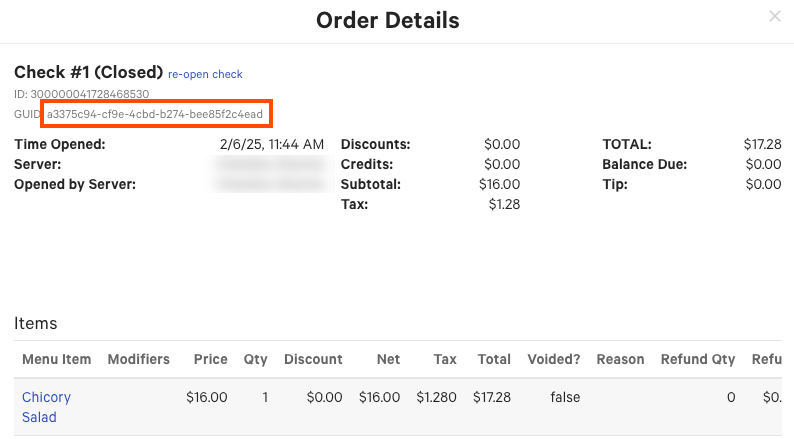The following sections detail multiple methods for locating either an order GUID or a check GUID.
-
If you have created an order using the orders API, the response from the
POSTrequest contains the order GUID. For more information about creating orders see Creating orders. -
Send a
GETrequest to the/ordersBulkendpoint and retrieve the details for orders updated during a specific time interval. The order details include the order GUID. See Getting detailed information about multiple orders for more information on using the/ordersBulkendpoint. -
Locate the order in Toast Web using the Orders report from Reports > Sales > Orders. Use the View filter, at the top of the report, to help locate your order. Once located, select the order, and the GUID is displayed as seen below.
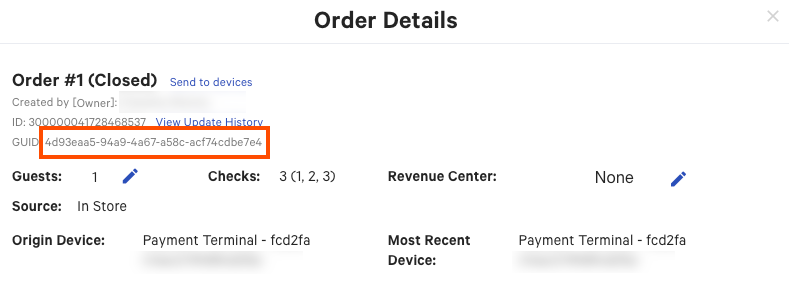
-
If you know the order GUID, you can send a
GETrequest to the/ordersendpoint and retrieve the order details, which include the check GUID. See Getting detailed information about one order. -
Locate the order in Toast Web using the Orders report from Reports > Sales > Orders. Use the date selector to locate your order. Once located, select the order, and find the check. The GUID is displayed as seen below.