The orders API allows you to create orders, update existing orders, and retrieve information about orders.
Here is a high-level overview of the information contained in an
order. For the full list of values in the Order object, see the
Orders
section of the API reference. For a summary of the Order
object, including descriptions of the status, date-time, and amount fields
associated with an order, see Order object summary.
Each Order object in the orders API provides information
about the order and its processing.
The order dining option determines whether the order is dine-in, takeout, curbside pickup (a variation of the takeout dining behavior), or delivery. Some dining options allow or require additional order information.
-
Takeout and delivery orders require guest information.
-
Delivery orders require a delivery address.
-
Curbside pickup orders can include vehicle information.
-
For dine-in orders, you can specify a table and identify a restaurant employee.
For more information about order values for dining options, see Order details based on the order dining option.
Each order contains one or more checks. The order checks contain the majority of the order information. Orders often contain only one check. When guests split an order so that they can pay separately, then the order contains multiple checks.
An order check contains:
- Menu item selections
-
The selected items from the menu.
Each
Selectionobject refers to a single menu item.Each menu item can have modifiers that provide additional details and modifications. See Applying modifiers and pre-modifiers.
- Price information
-
Information about the amount that the guest was charged.
Price information includes:
-
The price information for the menu item selections.
The
receiptLinePricevalue is the original price of a menu item selection before any adjustments.The
amountvalue is the actual amount that the guest is charged. It includes any discounts and service charges. -
Applied discounts. A discount can be applied to the entire check or to an individual menu item selection. See Working with order discounts.
-
Applied service charges.
-
Applied taxes.
For more information about order price information, see Order prices.
-
- Guest information
-
Information about the guest.
Guest information in the orders API is only included under specific circumstances and varies by dining option.
For takeout and delivery orders, this information is required and will always be present. For dine-in orders, this information is typically not present but may be included in some situations. For example, some Toast Tables orders include customer information.
Note that the orders API sometimes uses the term "customer" to refer to a guest. For example, guest information is provided in the
customerobject.Note that the
customerobject does not contain loyalty program information. - Payment information
-
Payments that are applied to the check.
The following diagram shows the basic structure of a typical delivery order.
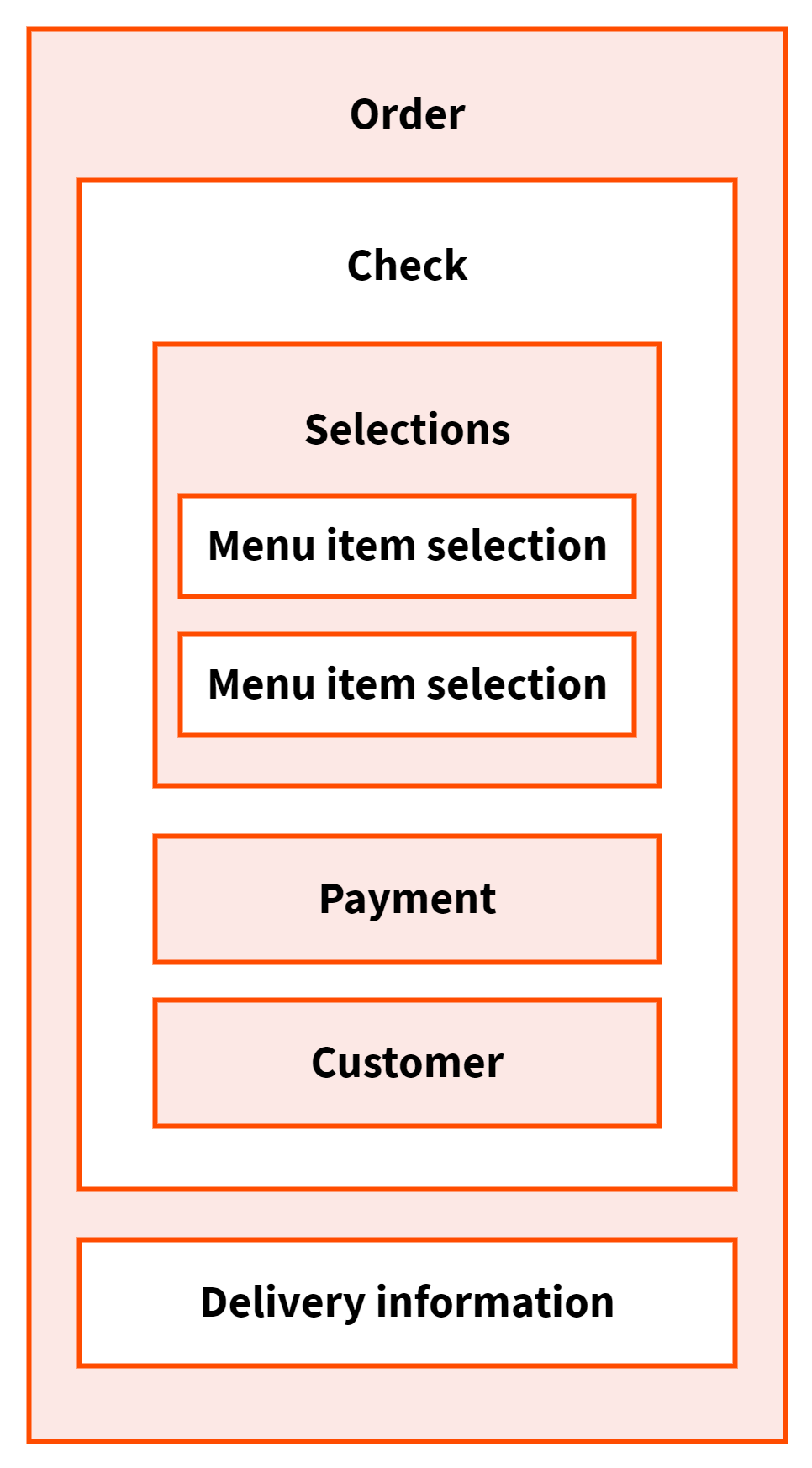
The following diagram shows the basic structure of a typical curbside pickup order, which is a takeout order with curbside pickup enabled.
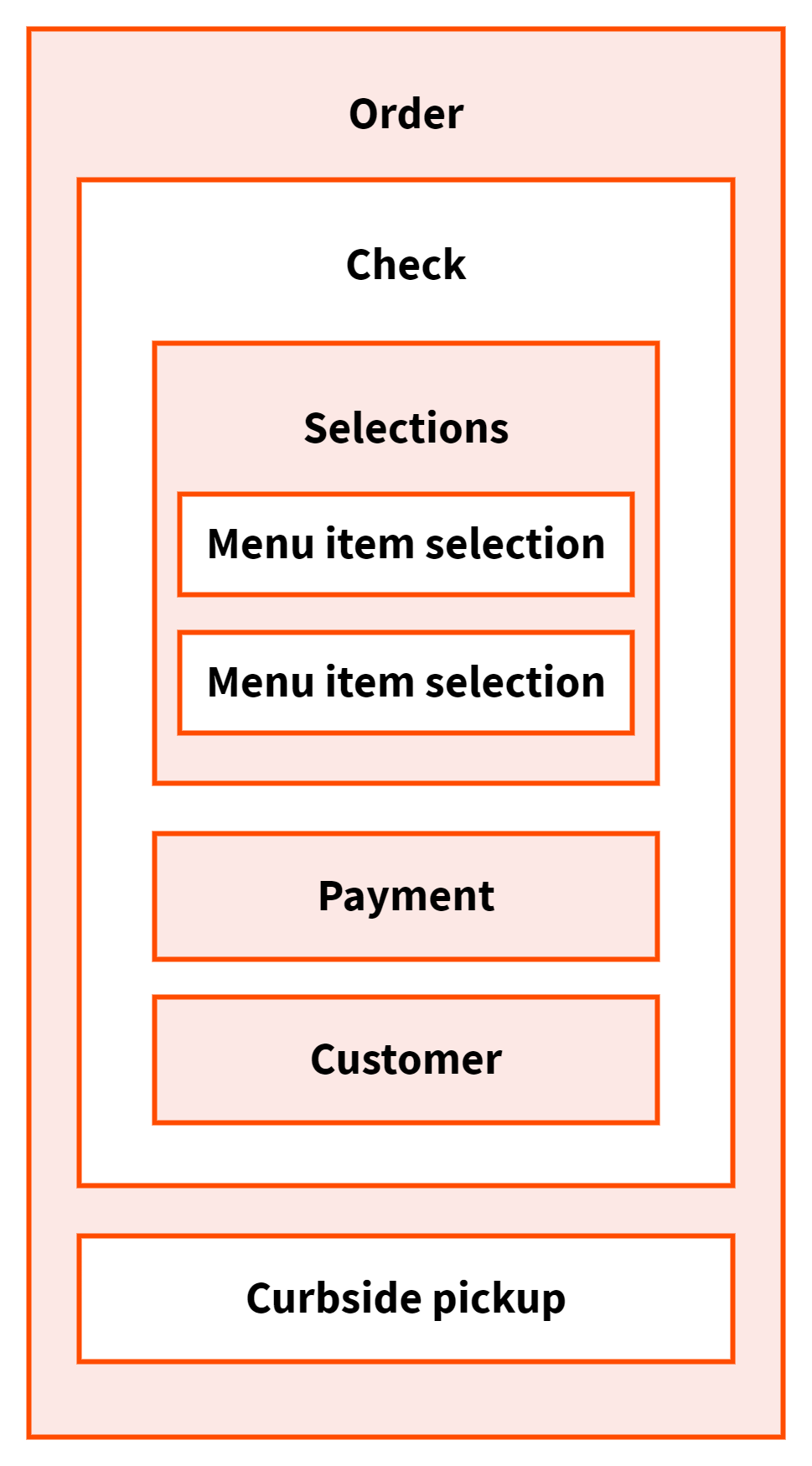
The following diagram shows the basic structure of a typical dine-in order that has multiple checks.
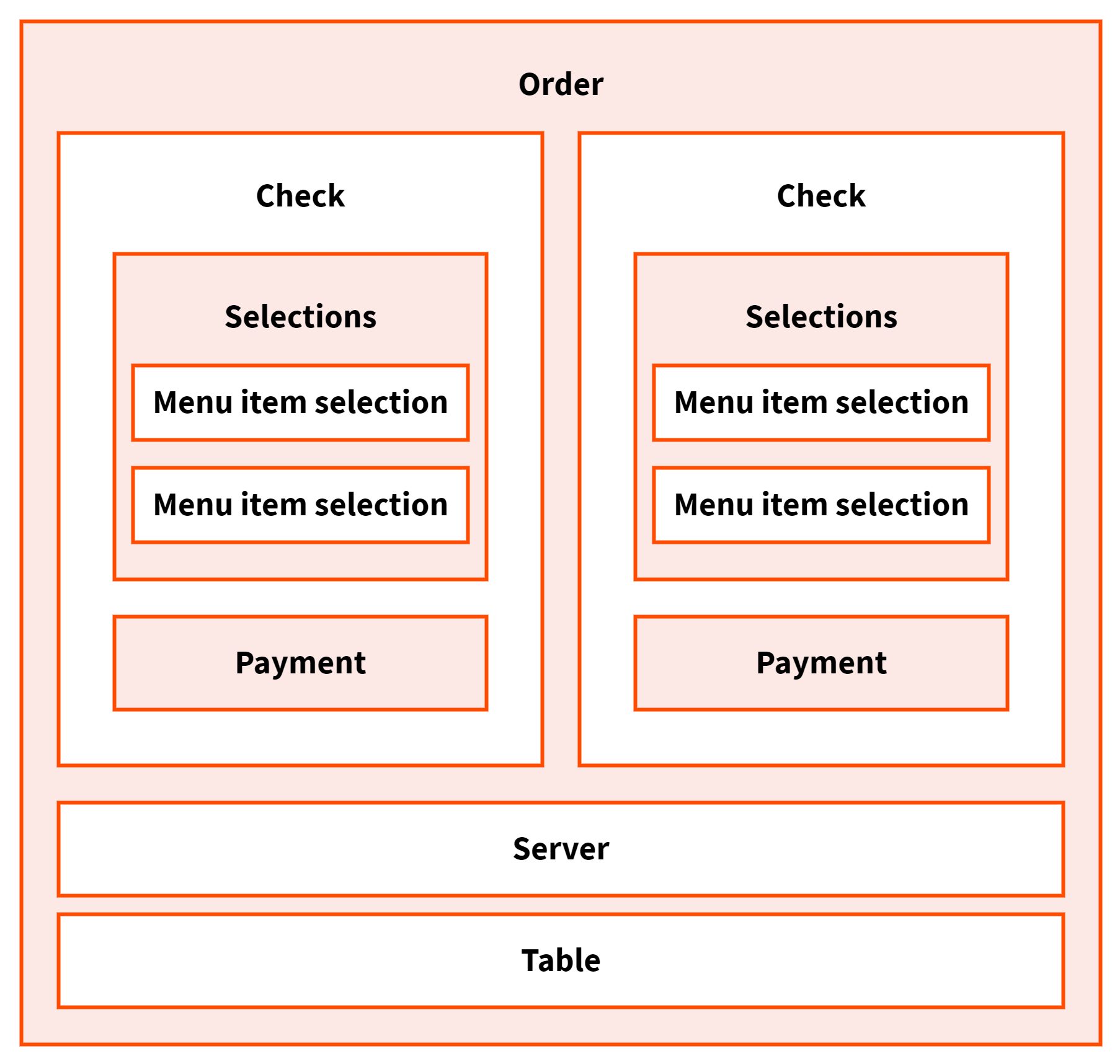
You can use the orders API to perform the following tasks:
- Create an order
-
For an overview of the order creation process, see Creating orders.
The order creation process includes retrieving price information for the order checks. See Getting check prices before you submit an order.
You can provide the revenue center for an order. See Providing revenue center information for an order.
For information about dining options and the required information for types of dining options, see Order details based on the order dining option.
- Update an order
-
You can use the orders API to update an existing order. Examples of order updates include:
- Retrieve information about orders
-
You can use an order GUID to retrieve the details for that order. See Getting detailed information about one order.
You can retrieve details about orders that were either modified during a specific date range, or that were created on a specific business date. See Getting detailed information about multiple orders.
You can only retrieve order details for orders that were created after December 1, 2015 (2015-12-01).
If your integration submits orders to the Toast platform, your integration is an ordering channel integration. In that case, your API client has both the
orders:readand theorders.channel:readscopes, and can only retreive orders from the Toast platform if your integration submitted them.
When using the orders API to create an order, be aware of the following limitations and default behavior.
By default, the orders API creates an order that is to be fulfilled as soon as possible. It does not verify the restaurant service hours.
You are responsible for submitting orders while the restaurant is open. For more information, see Getting information about a specific restaurant.
You also can create an order to be fulfilled at a specific time. For example, you can create an order when the restaurant is closed, but indicate to fulfill the order when the restaurant is open. See Scheduling future orders.
For the menu selection items in API orders, the following limitations apply:
-
You cannot add open menu items to an
Orderobject. An open menu item is one where the restaurant employee specifies both the item description and price.However, you can add open priced menu items. An open priced menu item has a specified description. The restaurant employee only specifies the item price.
-
The orders API cannot verify the availability of items based on time, menu visibility, or inventory.
You are responsible for preventing guests from ordering items that are not available.
Orders created using the orders API are limited to the
CREDIT and OTHER payment types.
Note that the orders API ignores the tax exempt setting for
OTHER payment types. The order is taxed regardless of whether
the payment type is configured to be tax exempt.
The orders API does not allow you to create cash orders or orders that use Toast gift cards.
You cannot use Toast loyalty functionality with orders that are created using the orders API.
You can use the orders API to apply a third-party loyalty program that is integrated with Toast. For details, see Working with loyalty programs.
You cannot use Toast or third-party gift card functionality with orders that are created using the orders API.
If a restaurant uses a Kitchen Display System (KDS) device, and has properly configured an auto-firing device, then the order is sent straight to the kitchen.
The order is not subject to approval rules or manual approval.
Orders that are entered using the orders API do not initiate SMS text messages. Guests or servers only receive text messages when an order is entered in the Toast platform, for example, from a Toast POS device.
When building the functionality to send an order fulfillment text
message from your platform, your code should inspect the
fulfillmentStatus value of an order and ensure it is set to
READY before it sends any messages. The
fulfillmentStatus value is in the selections
object which is a part of the checks object.
The orders API returns an HTTP status code 400 response when your integration attempts to:
-
Post an order with more than 1,000 top-level selections.
-
Post an item to an order that causes the order to have more than 1,000 top-level selections. For example, if an order has 995 top-level selections and your integration posts six items to that order in a single request, that request will be rejected.
-
Post an order with a message body parameter that is greater than 1 megabyte (1 MB).
A top-level selection is defined as a selection that is not the child of another selection in the order.
To avoid exceeding the 1,000 top-level selection limit, Toast support encourages the grouping of identical items together, so:
-
1 soda
-
1 lemonade
-
1 energy drink
-
1 soda
-
1 lemonade
-
1 soda
Can be combined into:
-
3 sodas
-
2 lemonades
-
1 energy drink
This reduces the number of top-level selections in the request from six to three while providing the same order data.