The following sections describe updates included in the Toast POS app release version 2.81.
Images for menu sub-groups now appear correctly on Toast kiosk screens. Previously, images assigned to menu sub-groups were not appearing on the device.
For more information about Toast kiosk devices, see this Toast Central article.
This change is available at all restaurant locations.
All
The Toast kiosk checkout workflow no longer shows guests an inaccurate message about receipt printing. Previously, if a guest’s check was fully covered by a promotion code or loyalty program reward during checkout, the checkout screen would then display the message indicating that "your receipt is printing” even if no printer was attached or no receipt option was selected.
For more information about Toast kiosk devices, see this Toast Central article.
This change is available at all restaurant locations.
All
The card payment and digital receipts workflows have been updated for Toast handheld devices in the following ways:
-
New itemized receipt preview in card payment workflow: selecting Card on the payment selection screen displays an itemized receipt preview.
-
The receipt preview screen now shows the new itemized receipt preview.
-
The payment prompt screen has been updated to be more straightforward for restaurant guests.
This change is available at all restaurant locations. The change became available in the Test Kitchen in version 2.79.
United States
You can now include Toast Tables bookings directly in the Toast POS, including visit notes, special requests, and occasion information (for example, birthdays, anniversaries, or celebrations). When the Toast Tables data integration is enabled for a restaurant location, it adds two features to the Toast POS:
-
A new table status indicating that guests were seated using Toast Tables. Tables on the Toast POS that were seated using Toast Tables are colored purple.
-
Digital chit screen when initially opening the table: when a restaurant employee taps a table seated using Toast Tables, it will open a screen on the POS (a digital chit) that provides information about the guest party from Toast Tables. From there the restaurant employee can open the orders screen and add menu items. Once the order has been started and menu items ordered, the table icon will no longer be colored purple and the digital chit will no longer pop-up when selecting the table. Toast POS functionality is not affected by the Toast Tables integration after the ordering workflow begins.
The following diagram shows the Toast POS digital chit that provides information about a guest party from Toast Tables.
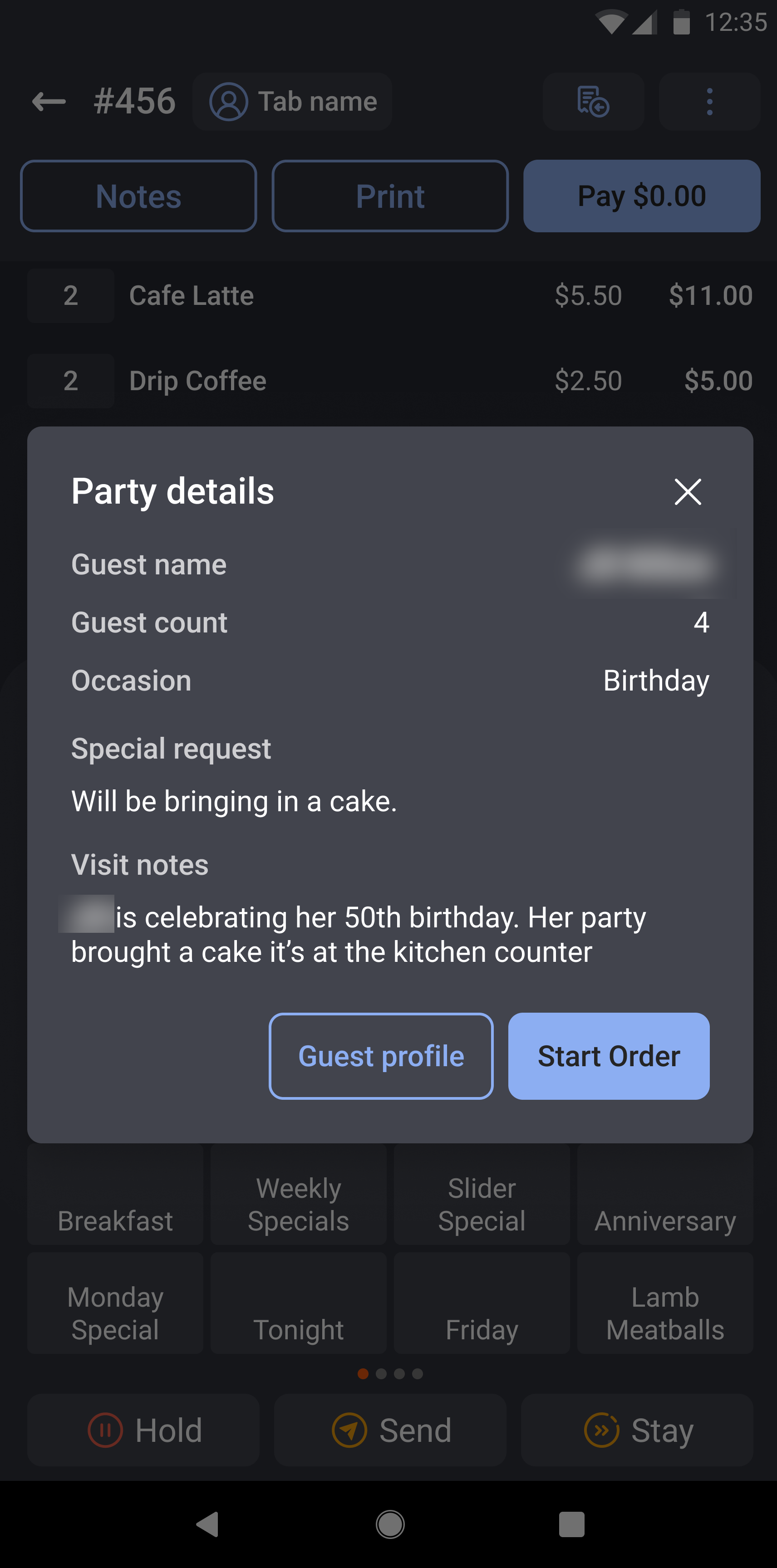
For more information about Toast Tables, see this Toast Central article. For more information about working with tables in the Toast POS, see this Toast Central article.
This feature is in limited release. Not all Toast restaurant locations have access to this new feature. Only Toast support can enable and disable the feature.
United States