You can configure minimum and maximum check total thresholds for any type of discount. These thresholds determine if a discount can be applied to a check, based on the pre-tax check total. The check must also meet any other eligibility criteria for the discount.
For example, you can specify that a BOGO discount can be applied to a check only if the pre-tax check total is less than $25.00. If the check total is more than $25.00, the BOGO discount cannot be applied, even if the items on the check would otherwise satisfy the requirements of the discount.
The pre-tax check total is the sum of item prices in the Total column on the check (not in the Balance Due field). In the following example, the pre-tax item prices (outlined in red) total $28.96.
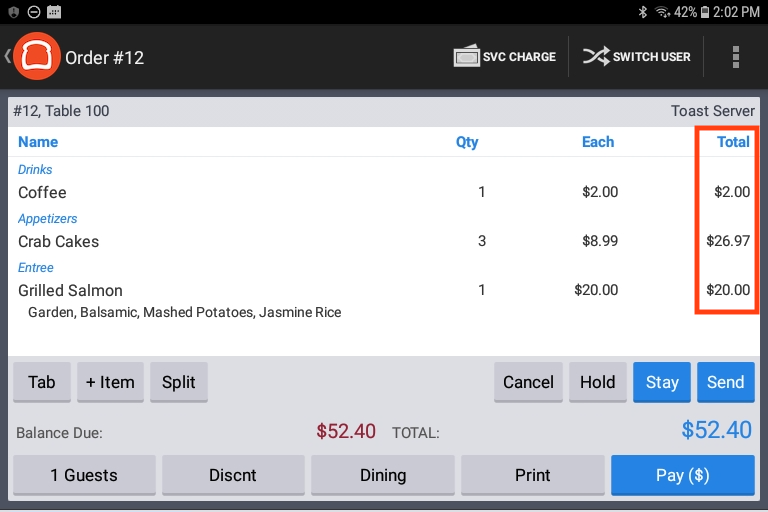
To configure the check total criteria, you use the Required Min/Max Check Amount setting in the Advanced Settings section of the discount configuration page.
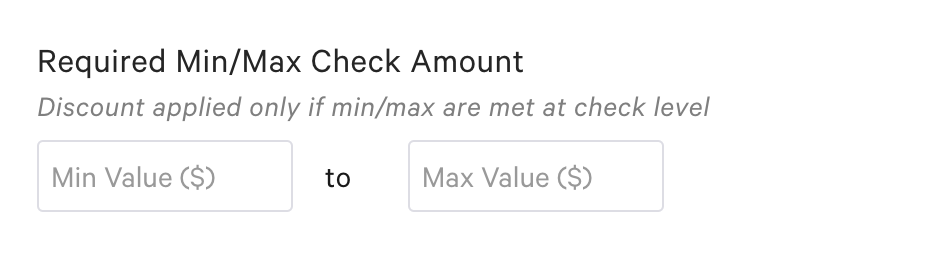
You can specify only a minimum value, only a maximum value, or both a minimum and a maximum value.
To configure minimum and maximum check totals for a discount
-
In the Min Value ($) field, enter the minimum currency value for an eligible check total. A check is only eligible for the discount if the check total is greater than this amount.
If you do not specify a minimum value, then there is no required minimum for the check total.
-
In the Max Value ($) field, enter the maximum currency value for an eligible check total. A check is only eligible for the discount if the check total is less than this amount.
If you do not specify a maximum value, then there is no required maximum for the check total.