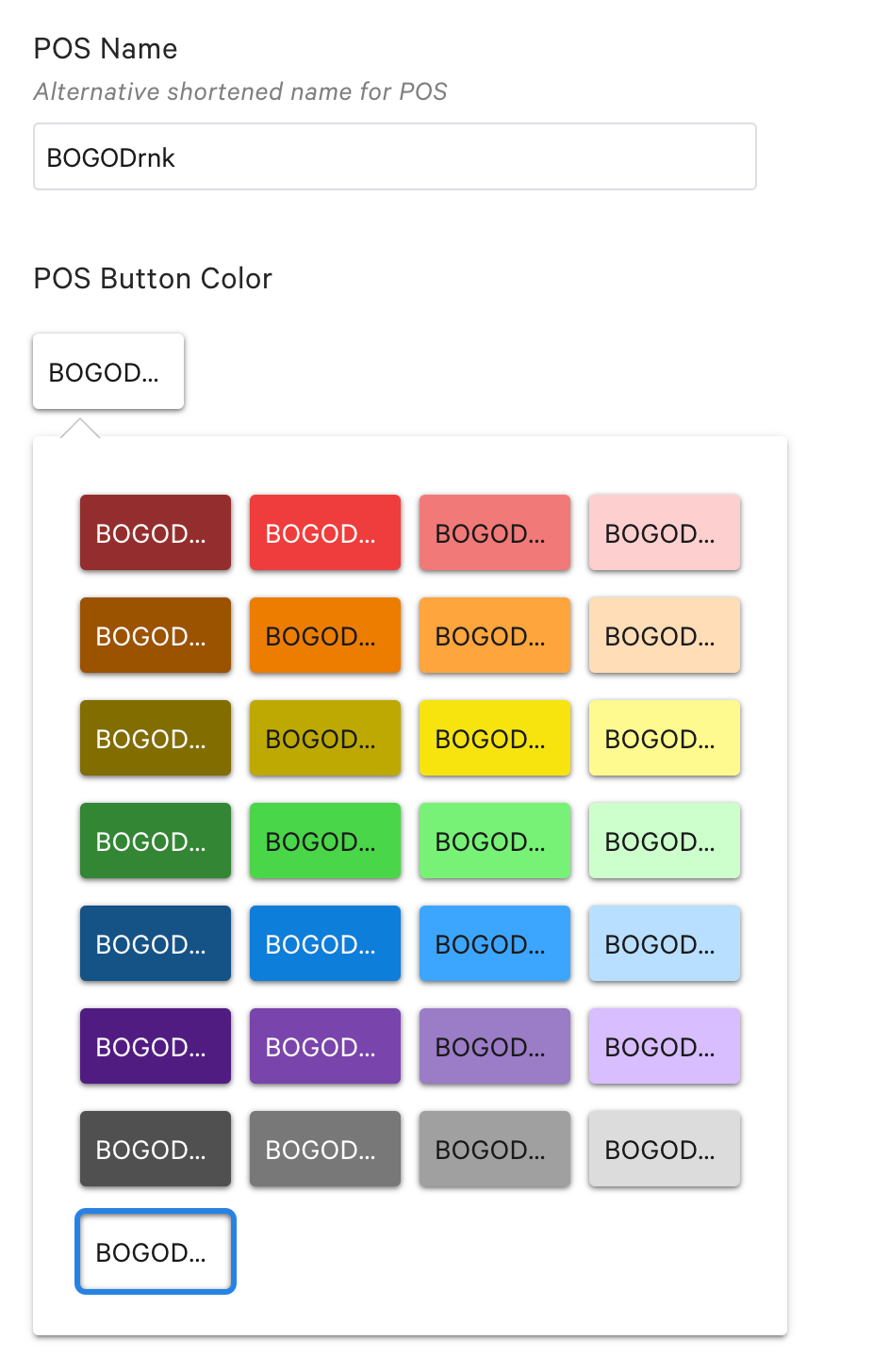On the Toast POS app, to apply a discount, a restaurant employee taps the Dscnt button to display the available discounts, then taps the discount to apply.
In the Advanced Settings section of the discount configuration page, the following settings control how the discount is displayed on the Toast POS app.
- POS name
-
By default, the button on the POS device uses the discount name as the label.
In the POS name field, you can provide a shorter, more abbreviated name to display on the button.
- POS button color
-
This setting shows how the button will look based on the current configuration for the label and color.
To change the color, click the example button, then click the color that you want to use.