The order information that specifies the table or guest name for an order displays according to what was provided.
-
If only the tab name is available, Tab: <tab name> is shown.
-
If only the table number is available, Table <table number> is shown.
-
If both tab name and table numbers are available, Table <table number>, Tab: <tab name> is shown.
-
If neither the tab name nor table numbers are available, then the guest's first name and last name are shown. These are taken from the
Customersobject. -
If the table number, tab name, and guest name are unavailable, only the check number displays.
|
Note |
|
Whether the table or guest information appears before or after the check number depends on the KDS Ticket Headers. |
The following example shows an order ticket on the KDS device with both a tab name and a table number.
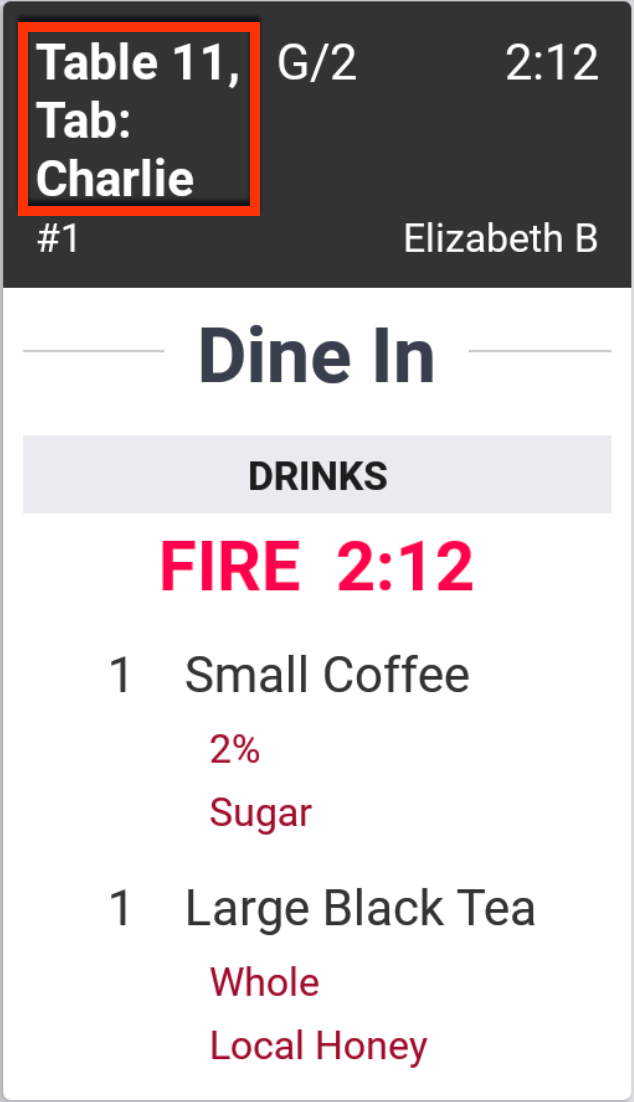
The following example shows an order ticket on the KDS device with the guest's first name and last name, submitted using online ordering.
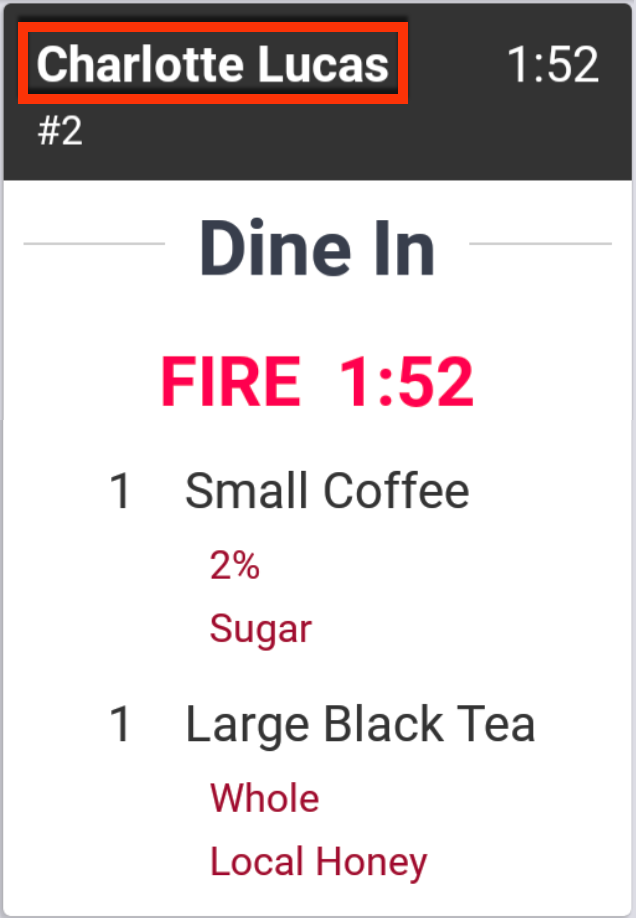
To prompt for a tab name on the Toast POS app, see Prompt for tab name? (Quick Order only).